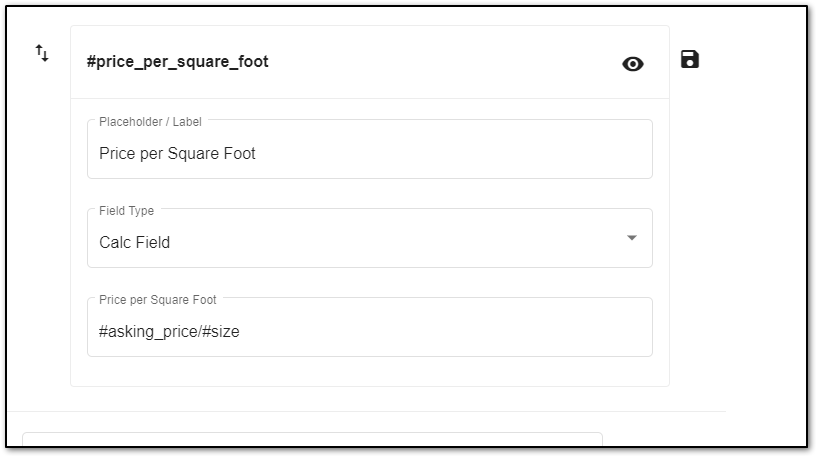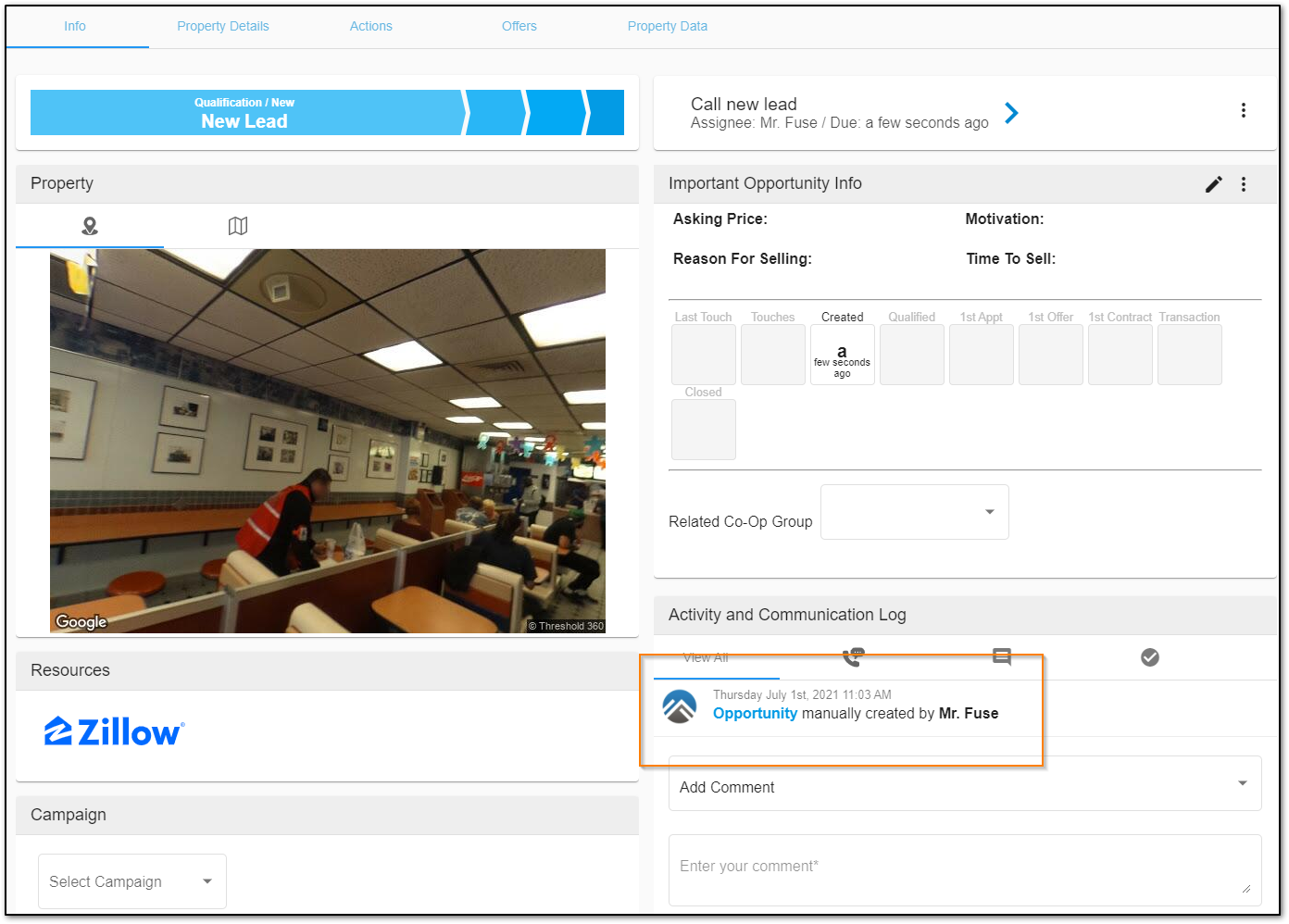IF3 Contracts Release is finally here! We’ve also completed two other BIG features, sharing Opportunities outside of your Team and Calc Fields to help you analyze deals by automating your math calculations. If you missed the Webinar for all the info you need to know you can get the replay HERE.
IF3 Contracts Release
Offers/Contracts Menu
First a little housekeeping! Improvements were made on this section to display the status of the contract as well as the selected delivery method and date/time when the contract was sent.
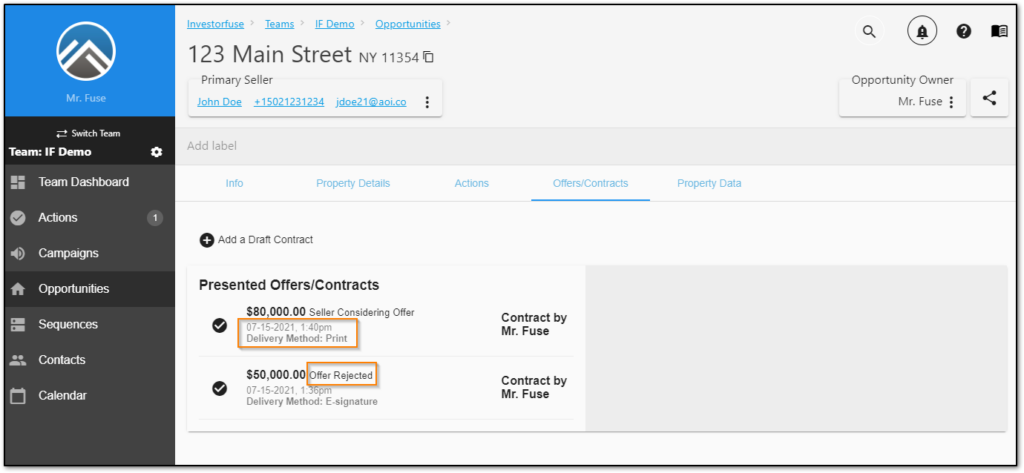
IF3 Contracts Release – It’s Automated
IF3 Contracts release update inside of IF3 after you’ve filled them out via an electronic signature account. This even also generates a task for the contract to be reviewed.

Global Fields
Do you have fields that you would like to always be visible in all of your contracts? Like Title Company? Buyer Name or Email? You can create global contract fields for information that you always want to appear in your contracts so you don’t have to add them every time.
Pre-fill Common Fields
Contracts were built with efficiency and convenience in mind and this feature is another testament to that. You can pre-fill common fields in your contracts so you don’t have to spend time filling them out over and over again.
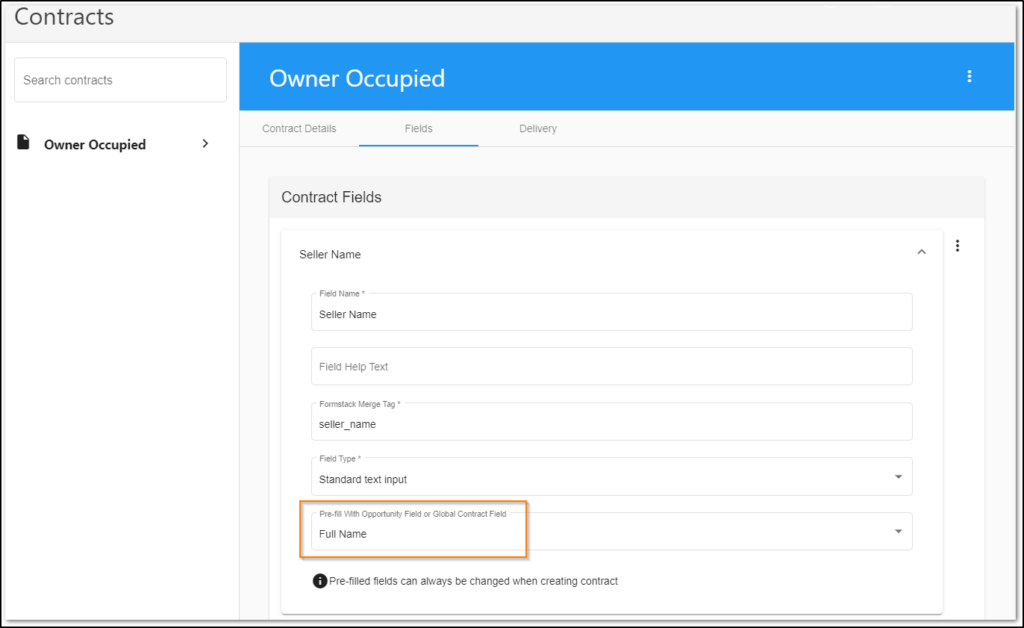
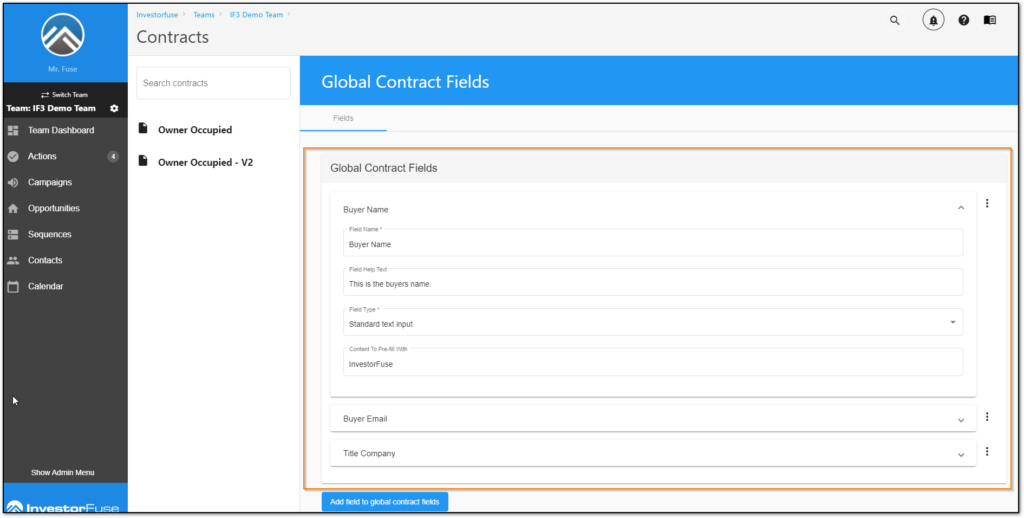
Delivery Methods
You can save multiple delivery methods allowing you to have that flexibility when sending contracts!
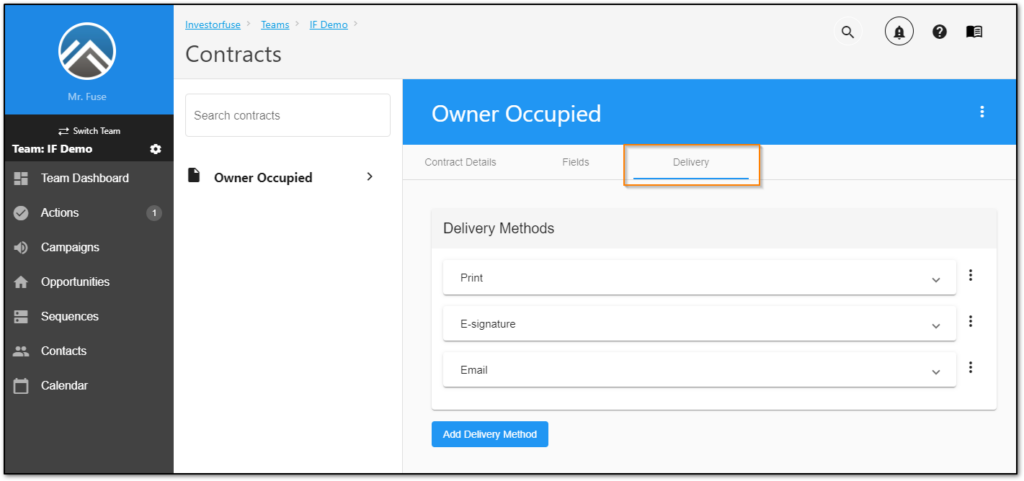
Create Draft IF3 Contracts
There might be situations where you are talking to the seller and you want to send them a draft contract for a review. This feature allows you to create a draft contract in advance ready to be sent to the seller whenever you are.

Guest Access
You are now able to share opportunities with people outside your IF3 team granting them viewing access which is useful for situations like Joint Venture deals, Referrals, etc.
Click here to see the full Knowledge Base Article on Guest Acces.
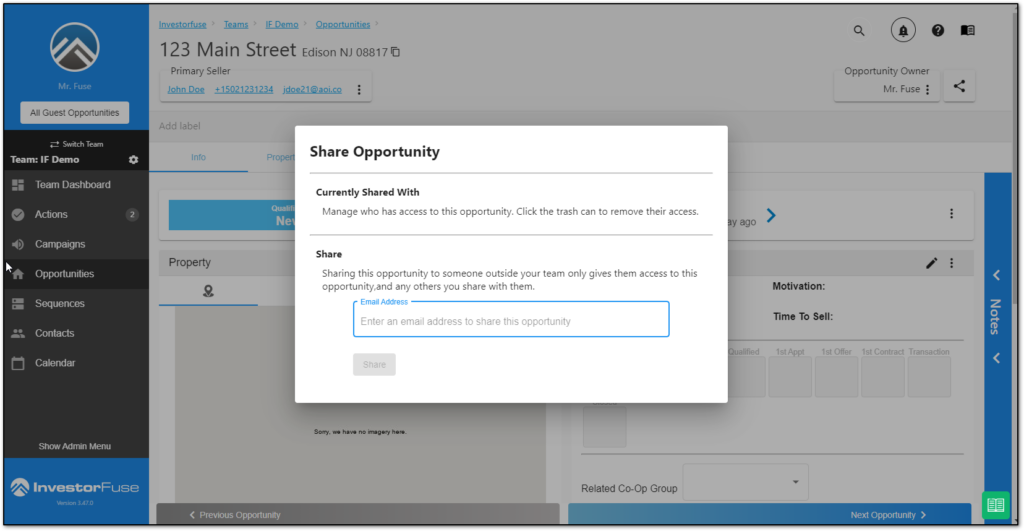
Calc Fields
Calculations can now be done in opportunities using basic operations allowing you to get the sum of multiple fields, etc. This can help you calculate estimates automatically without having to think much about them!
Click here for the Knowledge Base Article on Calc Fields